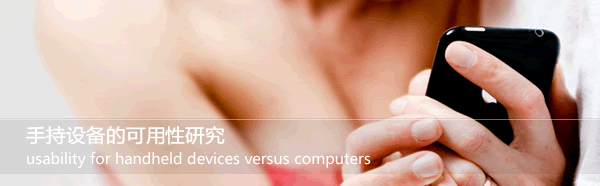以用户为中心的设计 |
这是UCDChina提前预览网页留下的存档,不包括作者可能更新过的内容。 推荐您进入文章源地址阅读和发布评论:http://www.mdong.org/?p=1700 |
||
|
当前有许多用户在不同的特定环境中使用不同的移动设备——包括智能手机、数码相机、MP3播放器、电子书与GPS(全球定位系统)。当用户离开桌面电脑之后,这些用户界面在设备上该如何表现?如何对设备进行设计——包括由硬件驱动的控制、交互模型与功能键布局——这将决定设计与软件应用的可用性。我们如何理解用户在移动中的体验。接下来会回答这些问题,以及更多关于手持移动设备的移动用户体验、交互设计与可用性的问题。 设计中唯一重要的事情是设计本身如何与人相关联。——Victor Papanek 企业逐渐的在电子消费产品中引入更多的高级技术,手持设备每天占用了人们越来越多的时间。用户与手持设备的交互与以桌面电脑为平台的网站有着同样的交互麽?什么类型的挑战是用户日复一日的在使用范围如此之广的手持设备所面对的?什么是可用性的专业人员在学习不同平台可用性所考虑的? 单手还是双手? 第一个非常大的问题是,用户需要单手还是双手来操作设备?通常与桌面电脑的网站交互时,在操作一个标准键盘时使用双手,使用鼠标或其它点击设备需要单手。有些时候这个决定是在情景下驱使的。比如,用户在驾驶交通工具操作GPS设备时只有一只空余的手。有些决定是从文化角度驱使的。比如,在日本的智能手机用户习惯于单手操作,因为他们经常在奔驰的列车上用另一只手抓住栏杆。 无论我们打算用单手还是双手使用设备,都会很大程度上影响到我们如何设计它——因此,影响到用户如何理解它的可用性。可用性的专业人员需要在计划测试任务与创建测试情景时,将该因素加入考虑。 当用户与桌面电脑的网站进行交互时,一个标准的QWERTY键盘提供了一个近似的始终如一的交互模型。然而,当与手持设备进行的交互,用户可能需要操作特定的设备或者通过硬控件,如按钮,或直接触摸屏操作控件。手持设备有许多不同的形状,有很多不同类型的控件。比如,Sony阅读器与Amazon Kindle有非常不同的按钮集合。Sony阅读器的特点是有10个数字按钮、一个五维按键集合。Kindle有一个QWERTY键盘、前一页与后一页按钮、一个五维按键集合与一个后退按钮。两个企业设计它们的设备为用户提供更好的阅读体验,它们的设计师在考虑如何使用户与数码阅读设备交互,当然基于不同的想法。五维按键集合可以使它们更容易的上下左右操作。一个QWERTY键盘使得输入更容易。 当与不同类型的手持设备交互时,有时缺乏标准化的体验会增加用户的挫败感。因为缺乏标准化,可用性的专业人员必须为移动设备的可用性做系统化的思考,而不只是专注在一个孤立的按钮。因此,问及如用户理解如何使用这个特定的按钮等类似的问题时,而有学习价值的方式是变为更有益的提问——一个特定的设备的全部按钮集合如何帮助用户完成任务,用户可以成功的找到操作设备的方式麽?他们在按钮集合中迷路了麽? 什么是设备的应用场景? 用户不会在真空中使用手持设备(宇航员除外^^)。他们在驾驶汽车并使用GPS;或者在列车上与朋友发送短信;或者他们在旅途中使用相机捕捉风景;或者他们在公共汽车上并使用Kindle阅读图书。所有的事情发生在围绕联系用户而创建的设备使用的应用场景——这是设备的用户体验的重要组成部分。用户使用手持设备的情景、环境在评估其设备的可用性时基于非常不同的考虑因素与事件。 例如当用户与数码相机进行的交互,他们经常尝试捕捉好的镜头——可能是一个飞逝的瞬间——有非常短的时间与需要操作相机的注意力。设计师如何优化相机的设计——确保用户可以轻松无误的按下正确的按钮——是相机可用性非常重要的一方面。当用户操作一个GPS时,驾驶通常是一个最高优先级的任务。用户只有有限的注意力可以提供给GPS,在驾驶场景中,用户界面的按钮要足够大以方便使用。这同样是为什么语音命令目前在导航系统用户界面中扮演了一部分的角色。 学习手持设备可用性的方法 上述考虑到的想法是非常清晰的,但在实验室中的可用性测试对于学习手持设备可用性并不理想。当有一个特定的实验室测试环境需要参与者参与,他们会从进入实验室开始即进入一个测试模型。他们开始会思考实验设备,将要在其中发生什么,在测试中什么样的事情他们可能会经历。我听过当进入一个可用性实验室的参与者有像这样的评论“这个是新的…”或者”我在此之前从没做过…”。一旦人们走出实验室,他们会回原来的自己——开始使用他们自己的手持设备,但与刚刚他们告诉我们他们经常操作的方式完全不同。 虽然参与者在可用性测试中有完全的自由,用户研究者已经创建了一个非常好的测试情景,在实验室的测试还是不能提供丰富的真实生活可以提供的环境。真实生活的文化与环境元素是不存在的。在实验室环境中,不可能重现所有的真实生活的小事件,这些小事件会影响到人们在真实环境中使用手持设备的方式。 理想的,如果一个用户研究者作为一个无形的影子会更好,跟随参与者周围而不是强加到他们的现实中。例如,当参与者在驾驶中努力尝试使用一个新的GPS系统,研究者可以坐在他的旁边,观察他的体验中所有的问题。有许多的方法可以使得用户研究者与可用性专业人员与参与者走的更近。 对家中或工作的拜访是经常优于在实验室的可用性测试。当研究者与参与者到非常熟悉的地方,参与者在演示典型的日常设备使用会更舒适。参与者与研究者的会话,发生在参与者的日常环境会经常帮助想到使用设备的特定的故事,这经证明是非常有价值的并提供了很好的洞察机会。 短期、纵向研究对于手持设备的可用性学习也非常有益。更长的观察周期是使得参与者能够在一个更松懈的自然的方式体验设备,允许出现更多随机的故障与问题。如果参与者有足够目的明确的保持接触,通过纵向研究在每一天的过程中发生了什么,日记也可以很有成效。然而,回顾日记可能并不是对于所有的参与者都可行。许多人发现在每天晚上保持久坐,并思考一天究竟发生了什么是一件困难的事情。在真实的设备中的日志可能是一个好的替代选择。它会提示参与者去做简单的记录而无须考虑是否需要。 总结 用户从手持设备中,面对着与桌面电脑的网站交互的非常不同的可用性挑战。作为可用性专业人员,我们需要考虑一个设备从单手或双手的使用。同样的我们观察用户与手持设备的交互,这将有益于思考设备的系统的可用性,而不只是局限于独立按钮的使用。 当情景在手持设备的使用中扮演一个非常重要的角色。家庭或工作拜访、短期、纵向研究、日记比起实验室的传统可用性测试更适合。 附原文:Usability for Handheld Devices Versus Computers By Shanshan Ma
Published: November 1, 2010 Many people now use different mobile devices—including smartphones, digital cameras, MP3 players, eReaders, and GPSs (Global Positioning System)—in particular contexts. How are users interacting with these devices when they are away from their computers? How does the design of a device—including the controls its hardware provides, its interaction models, and its form factor—determine the design and usability of the software applications that run on it? How can we understand user experience on the move? My new column Mobility will answer these questions and more—questions about mobile user experience, user interface design, and usability for small, handheld, mobile devices. “The only important thing about design is how it relates to people.”—Victor Papanek As companies progressively introduce more advanced technology in their consumer electronics products, handheld devices are taking up more and more of people’s time in their everyday lives. Are users interacting with handheld devices in the same way they interact with Web sites on their computers? What kinds of challenges are users facing when using such a wide range of handheld devices on a day-to-day basis? What should usability professionals take into consideration when studying usability for these different platforms? One Hand or Two Hands?“With the vast diversity of handheld devices, users often need to decide whether to use a particular device with both hands or only one hand.” The first big question to ask is, Do users need one hand or two hands to operate a device? Interacting with Web sites on a computer normally requires the use of two hands when typing on a standard keyboard and one hand when using a mouse or other pointing device. With the vast diversity of handheld devices, users often need to decide whether to use a particular device with both hands or only one hand. Sometimes this decision is contextually constrained. For example, people driving a vehicle have only one hand free when operating a GPS device. Sometimes this decision is culturally constrained. For example, smartphone users in Japan are accustomed to using their smartphones with one hand, because they’re often using their other hand to hold onto a handrail on a running train. Whether we intend a device for one-hand or two-hand use can greatly impact how we design it—and, therefore, affect how people perceive its usability. Usability professionals should take this factor into consideration when planning test tasks and creating test scenarios. A Standard Keyboard or Different Button Sets?“When interacting with handheld devices, users may need to operate each particular device either by using hard controls such as buttons or by manipulating controls directly on a touchscreen.” When users interact with Web sites on a computer, a standard QWERTY keyboard provides a consistent mode of interaction with which they are familiar. However, when interacting with handheld devices, users may need to operate each particular device either by using hard controls such as buttons or by manipulating controls directly on a touchscreen. Handheld devices come in many different shapes, with many different types of controls. For example, the Sony Reader and Amazon Kindle 2 have very different button sets. The Sony Reader features 10 number buttons, a five-way control, a home button, a back button, a read button, and a zoom button. The Kindle 2 has a QWERTY keyboard, previous and next page buttons, a five-way control, a menu button, a home button, and a back button. Although both companies designed their devices to provide a better reading experience for users, their designers certainly had different ideas of how users should interact with a digital reading device. Five-way controls make it easy to navigate up, down, left, and right. A QWERTY keypad makes it easier to type. Lack of standardization adds to the frustration users sometimes experience when interacting with handheld devices of different types. Because of this lack of standardization, usability professionals must think of usability for handheld devices systematically rather than focusing only on individual buttons. Thus, while answering such questions as Do users understand how to use this particular button? could be informative, it might be even more beneficial to ask questions like Does a particular device’s entire button set facilitate the tasks users most frequently carry out with the device? and Can users successfully find their way around the device, or do they get lost in the set of buttons? What’s a Device’s Context of Use?“The context, or the environment, in which people use handheld devices varies considerably and matters greatly in evaluating the usability of those devices.” People don’t use handheld devices within a vacuum. They’re driving a carand using a GPS. Or they’re riding a train and text messaging a friend. Or they’re on a trip and using a camera to capture the view. Or maybe they’re riding a bus and reading a book on a Kindle. Everything happening around a user coalesces to create a device’s context of use—an important part of the user’s experience of the device. The context, or the environment, in which people use handheld devices varies considerably and matters greatly in evaluating the usability of those devices. For example, when users interact with a digital camera, they are usually trying to catch a good shot—perhaps a fleeting moment—and have very little time and attention for operating the camera. How well designers can optimize the design of the camera—ensuring users can easily push the right buttons without making mistakes—is a very important aspect of camera usability. When users are operating a GPS, driving is usually the highest priority task. The limited amount of attention users can give to a GPS requires that the buttons in its user interface be big enough to use easily within the context of driving. This is also why voice commands now play an integral role in navigation system user interfaces. Methods for Studying Handheld-Device Usability“As soon as people step out of the lab, they again become their normal selves—and perhaps start to use their handheld devices in a completely different way from what they just told us they usually do.” With these thoughts in mind, it’s clear that usability testing in a lab might not be optimal for studying handheld-device usability. When there is a designated lab testing environment participants must go to, they enter atesting mode from the moment they step into the lab. They start thinking about the testing facility, what’s going to happen in it, and what kinds of things they might experience during the test. I have heard participants make comments like “This is new…” or “I’ve never done this before…” when entering a usability lab. As soon as people step out of the lab, they again become their normal selves—and perhaps start to use their handheld devices in a completely different way from what they just told us they usually do. Even if participants are completely at ease during usability testing and a user researcher has created a perfect test scenario, testing in a lab just cannot afford the type of richness a real-life setting can offer. The cultural and environmental elements of real life are absent. In a lab setting, it’s impossible to reproduce all of the ephemeral happenings of real life that affect the way people use handheld devices in their natural environments. Ideally, it would be great if a user researcher could be an invisible shadow, following participants around without intruding on their reality. For instance, when a participant is struggling when trying to use a new GPS system while driving, the researcher could be sitting next to him and observe every problem he experiences. There are a couple of methods that let user researchers and usability professionals get closer to participants without intruding. In-home or at-work visits are often superior to usability testing in a lab. When researchers go to places with which participants are very familiar, participants are more comfortable when demonstrating their typical daily usage of devices. Conversations between participants and researchers that occur in participants’ normal environments often help them to remember particular stories about using a device that prove to be very valuable and offer opportunities for great insights. Short-term, longitudinal studies can also be very beneficial for studying handheld-device usability. Longer periods of observation let participants experience a device in a more relaxed and natural way, allowing more random accidents and issues to arise. Diary studies can also be effective if participants are sufficiently motivated to keep track of what happens during the course of each day throughout a longitudinal study. However, the retrospective nature of diary studies might not work for all participants. Some people find it difficult to sit down at the end of a day and think about what happened during the day. A diary on an actual device might be a good alternative. It could prompt participants to make short log entries whenever there is a need. In Summary“As we observe users interacting with handheld devices, it is more beneficial to think about a device’s usability systematically instead of focusing on the use of individual buttons.” Users confront very different usability challenges on handheld devices from those they encounter when interacting with a Web site on a computer. As usability professionals, we need to consider whether a device is for one-hand or two-hand use. As we observe users interacting with handheld devices, it is more beneficial to think about a device’s usability systematically instead of focusing on the use of individual buttons. Since context plays such an important role in the use of handheld devices, in-home or at-work studies; short-term, longitudinal studies; and diary studies are more suitable than conducting traditional usability testing in a lab |